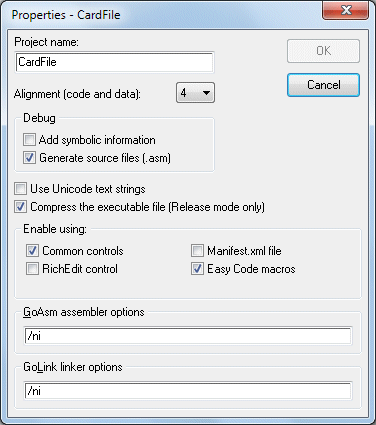
The properties for the project you are working with, are always available through the "Project-->Properties" menu and they may vary depending on the project type.
For classic projects, you will see a window like this:
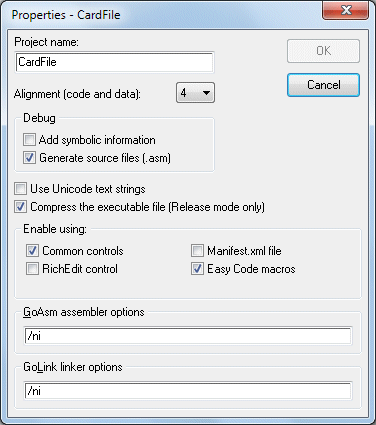
Where you can specify the following information:
REMARKS:
When the Use Unicode text
strings option is
checked, all strings are processed in Unicode format and the linker
needs the unicows.dll
file to be
located in the System directory. Besides, the unicows.dll
file has to be distributed with all those
applications made in Unicode. For more information about Unicode
strings, see the GoAsm assembler
manual.
IMPORTANT: You are responsible for entering valid options according to the Go tools assembler and linker syntax (GoAsm and GoLink). If you specify an option that it is not supported, the assembler and/or linker will generate errors.
For
visual
projects, the
properties window will be the following one:

Where you can specify the following information:
For visual projects, you can also see the icon of the application by the combo box showing the Main window (see The application icon).
The Easy Code mode (visual projects) needs to link the visual library. You can link it statically (default option) and the size of the final application will be larger, but it will have no dependency. On the other hand, you can link it dynamically and the size of your application will be smaller, but then you will have to join the ECDllGo.dll (located in the Lib\Dynamic subdirectory of the Easy Code application path) when distributing your application. This case is useful when you are going to distribute several Easy Code applications, because just one copy of the ECDllGo.dll, in the Windows\System directory (usually WINNT\System32 or WINDOWS\System32 for Windows NT40/2000XP/Vista/7 and WINDOWS\SYSTEM for Windows 95/98/ME), is needed.
REMARKS: When the Use Unicode text strings option is checked, all strings are processed in Unicode format and the linker needs the unicows.dll file to be located in the System directory. Besides, the unicows.dll file has to be distributed with all those applications made in Unicode. For more information about Unicode strings, see the GoAsm assembler manual.
In all projects, visual and classic, when you specify a Debug version (Add symbolic information option checked), you can choose whether you want the corresponding *.asm files to be generated (those files are very useful for debugging the application). Easy Code will create a subdirectory, inside the project directory, named Debug or Release, where all generated files will be placed.